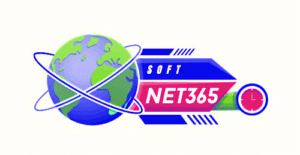Best from the Microsoft.NET world! For those who are unfamiliar, consider.NET as a potent toolbox for developers who wish to create a variety of applications, such as desktop software and websites. Regardless of your level of experience with programming, acquiring and successfully installing.NET is an essential first step. We’ll cover all you need to know about the “Microsoft.NET Download” in this guide, so make sure you have all the resources you need to get going.
What is Microsoft .NET?
For developers, Microsoft.NET is comparable to a sizable, well-organized toolkit. It offers a selection of libraries and technologies that facilitate software development. Here’s a brief summary:
The first version of.NET, known as the.NET Framework, was largely made for Windows. It functions just like the well-loved, single-OS version of your favorite program from the past.
The modern, adaptable.NET version that runs on Linux, macOS, and Windows is called.NET Core. It’s similar to having a multipurpose tool that works in more than one setting.
The most recent iterations of.NET that bring together the finest features of.NET Framework and.NET Core are.NET 5/6/7. The design ensures smooth cross-platform functionality while providing the
latest features and enhancements.
Why Would You Download Microsoft.NET?
By downloading Microsoft.NET, you can get powerful tools that can help you code more quickly and effectively. Here are several reasons for considering it:
Enhanced Development Capabilities: You can write code more quickly and handle complicated issues more readily with the huge number of libraries and frameworks that come with.NET.
Cross-Platform Support: The most recent versions of.NET let you construct programs that function on Windows, macOS, and Linux, regardless of the operating system you’re using to develop for. This implies that more people can utilize your program.
Performance Enhancements: Newer.NET versions include adjustments and optimizations that improve the speed and fluidity of your apps.
How to Download Microsoft .NET
With.NET, getting started is easy. Here’s a step-by-step tutorial to assist with the download:
- Go to the Microsoft.NET Official Website: Visit the.NET download page for Microsoft. It is similar to visiting the official store and downloading every.NET version that is offered.
- Select the Correct Version: Select the version that best suits your needs. The most recent.NET version (such as.NET 7) is advised for the majority of new projects.
- Download the Installer: Select your operating system’s download button. Select the version of Windows, macOS, or Linux that is compatible with your machine from the many available.
- Confirm the Download: After downloading the file, make sure it is the correct one by comparing its checksum to the one provided on the download page. This ensures a safe and authentic copy for you.
Installation of Microsoft .NET
You must install.NET on your PC after downloading. Here’s how to do it:
For Windows:
Run the installer that you downloaded, then adhere to the straightforward on-screen directions.
Check if it’s installed correctly by typing dotnet –version in Command Prompt, which is similar to Windows’ terminal. The.NET version number need to be displayed.
For macOS:
To install the downloaded.pkg file, open it like a setup file and follow the instructions.
Open Terminal and run dotnet –version to verify the installation. It should display the version number.
For Linux:
The Linux distribution you’re using will determine how the installation goes. For instance, to install.NET on Ubuntu, use sudo apt-get install dotnet-sdk-7.0.
Use the terminal to type dotnet —version to verify it after installation.
Getting Started with Microsoft .NET
You may now begin developing your applications after installing.NET:
- Configure Your Development Environment: Install a Visual Studio or Visual Project Code-type Integrated Development Environment (IDE). It’s simpler to write, debug, and maintain code with these tools.
- Start a New Project: To begin a new.NET project, use the command line or your IDE. For example,
by running dotnet new console -n MyFirstApp on the terminal, you can create a basic console application.
- Run Your Application: To view your application in action, navigate to the project folder and issue the command dotnet run. This enables you to work with and test your new program.
Updating Microsoft .NET
Updating your.NET version is crucial for both security and functionality. Here’s how to maintain up to date:
- Check for Updates: To see whether there are any new versions available, make frequent visits to the Microsoft.NET download page.
- Update Windows: To upgrade your current.NET setup, use the installer for the latest version.
- Update macOS: Download and install the most recent.pkg file again, replacing the previous one.
- Update Linux: To obtain the most recent version, use your package manager. For example, sudo apt-get upgrade dotnet-sdk-7.0.
Common Issues and Solutions
Things might not always go as to plan. Here are a few common issues and their determines:
Problems with the download: Verify that your internet connection is steady if the download isn’t working. Try clearing your cache or switching to a new browser.
Installation issues: Verify that your system satisfies requirements and that there are no incompatible software versions before proceeding if you have installation issues.
Compatibility Issues: Verify that the version of.NET you’ve installed , and your application are compatible. Make any necessary corrections to the official documents.
Sources for Additional Learning
Here are some useful resources to help you get the most of.NET:
Official Microsoft Documentation: Detailed instructions and references covering all things.NET may be found on this website.
Community Forums: Ask the community questions and find solutions to common problems.
Online tutorials and courses: You can learn.NET at your own speed with a variety of online courses.
Conclusion
Making excellent applications starts with downloading and installing Microsoft.NET. You now know how to install.NET, begin developing, and maintain an updated configuration thanks to the information provided here. Explore the world of.NET and begin developing applications that have an impact. Have fun with coding!